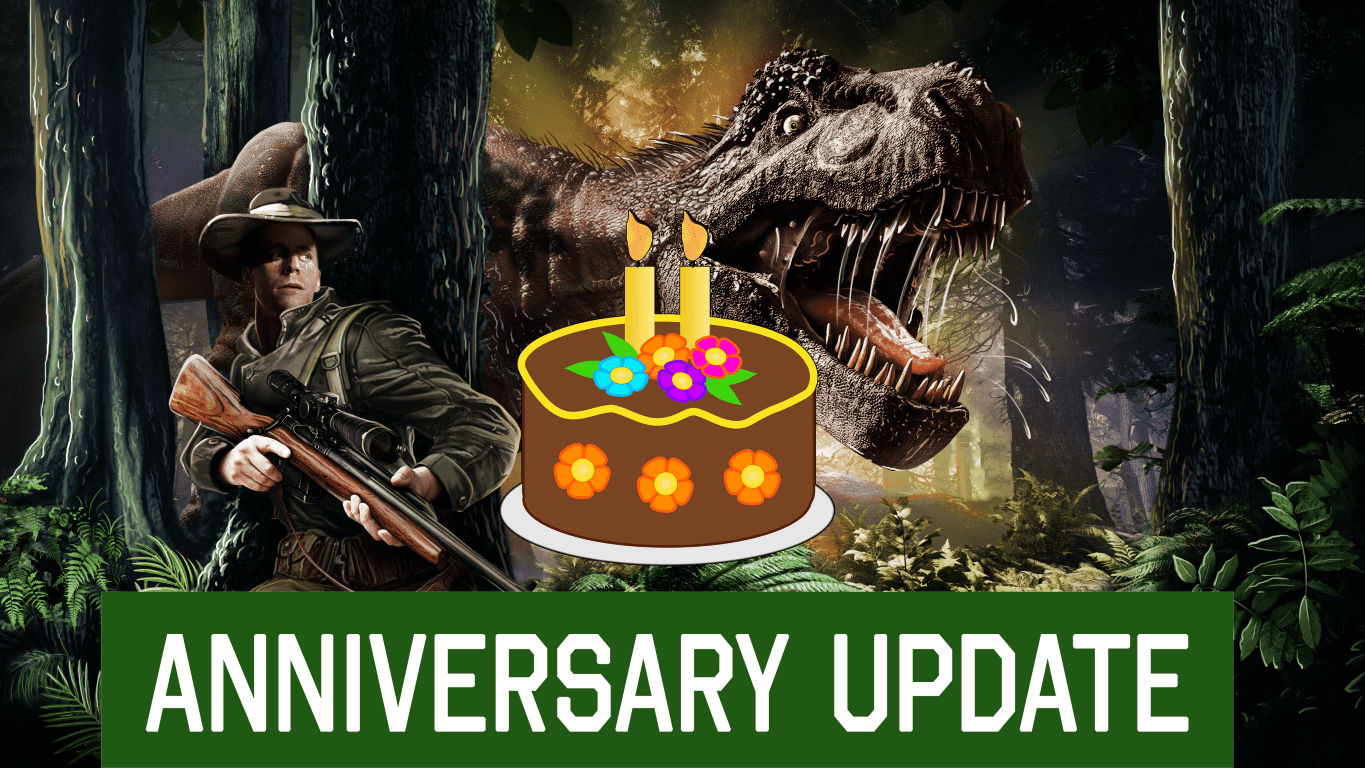
Greetings dinosaur hunters!
The game launched in Early Access two years ago and what better way to celebrate this than with a fresh update! We enjoy developing the game and are grateful to our great community for your support and feedback! Let’s keep going!
The key things in this update are tents and flares. Read through the patch notes to find what else is included!
Also: Join our Discord here if you already haven’t!
Tents: Skip the night
In tents players can skip the night. Tent have been placed in fixed locations including the existing special locations and the new locations included in the update. Some of the special locations don’t have a tent and instead you can find a bed where to sleep. Tents can be used during nighttime to change the time to morning. Usage is free of charge.
Tents work in multiplayer too: All players will need to express will to skip the night. When the first player accesses a tent other players will get a notification that a player wants to sleep. When all players are within tents the nighttime is skipped. The waiting players see a status screen indicating how many players are still being waited for.
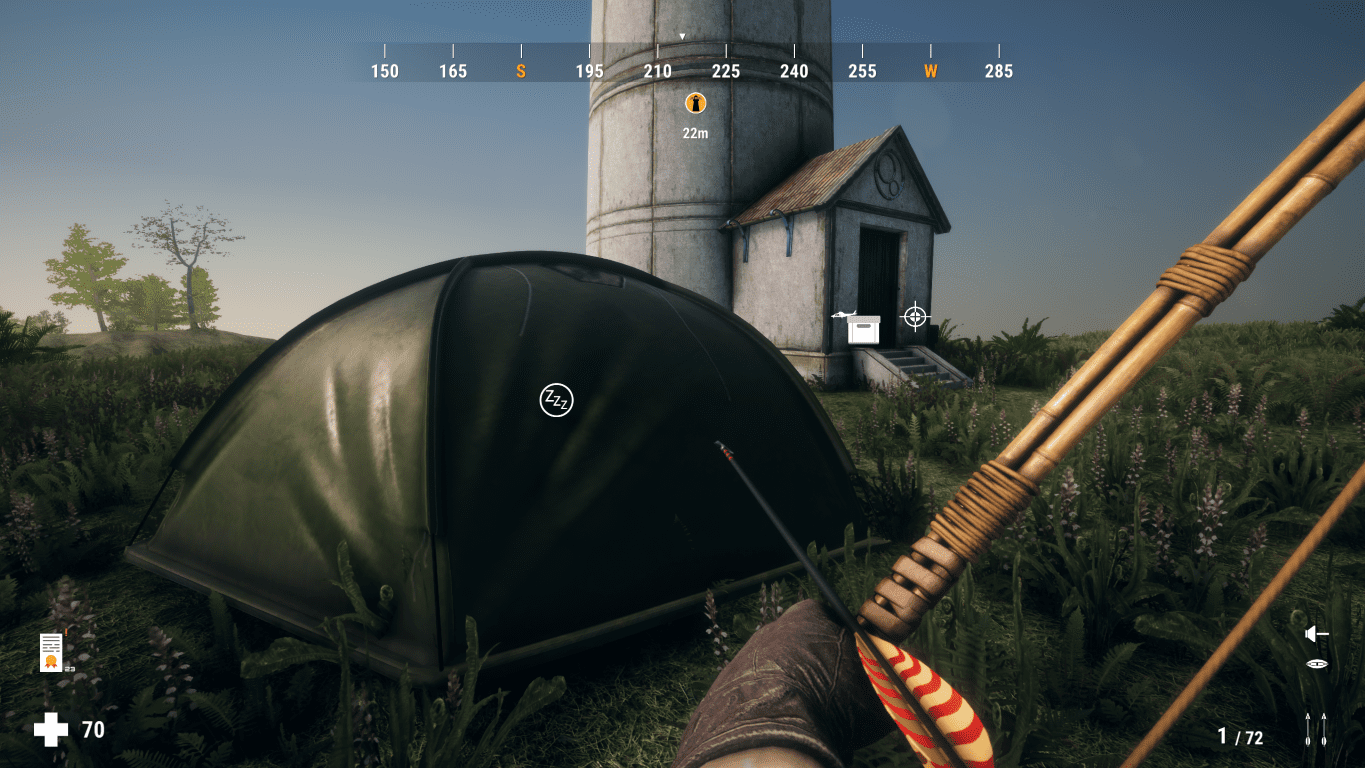
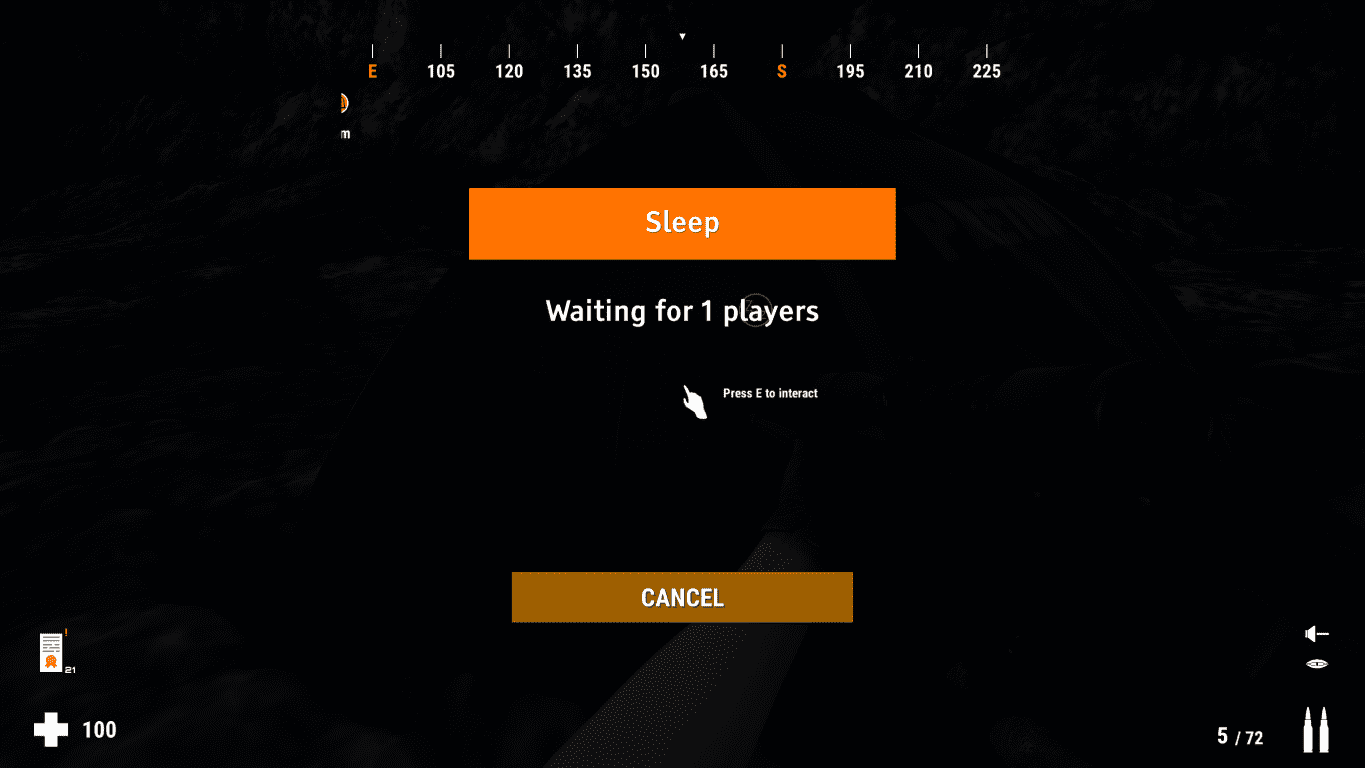
New locations
New discoverable locations have been added. There are now two types of locations: orange and blue. Orange locations are the old special locations with multiple vendors. Blue locations are the new locations. There are three types of locations with different capabilities:
- Pick up point
- Stash
- Resting spot
Pick up points
Pick up points act as one-way fast travel service. You’re able to fast travel from them to any special location (Orange points on the map).
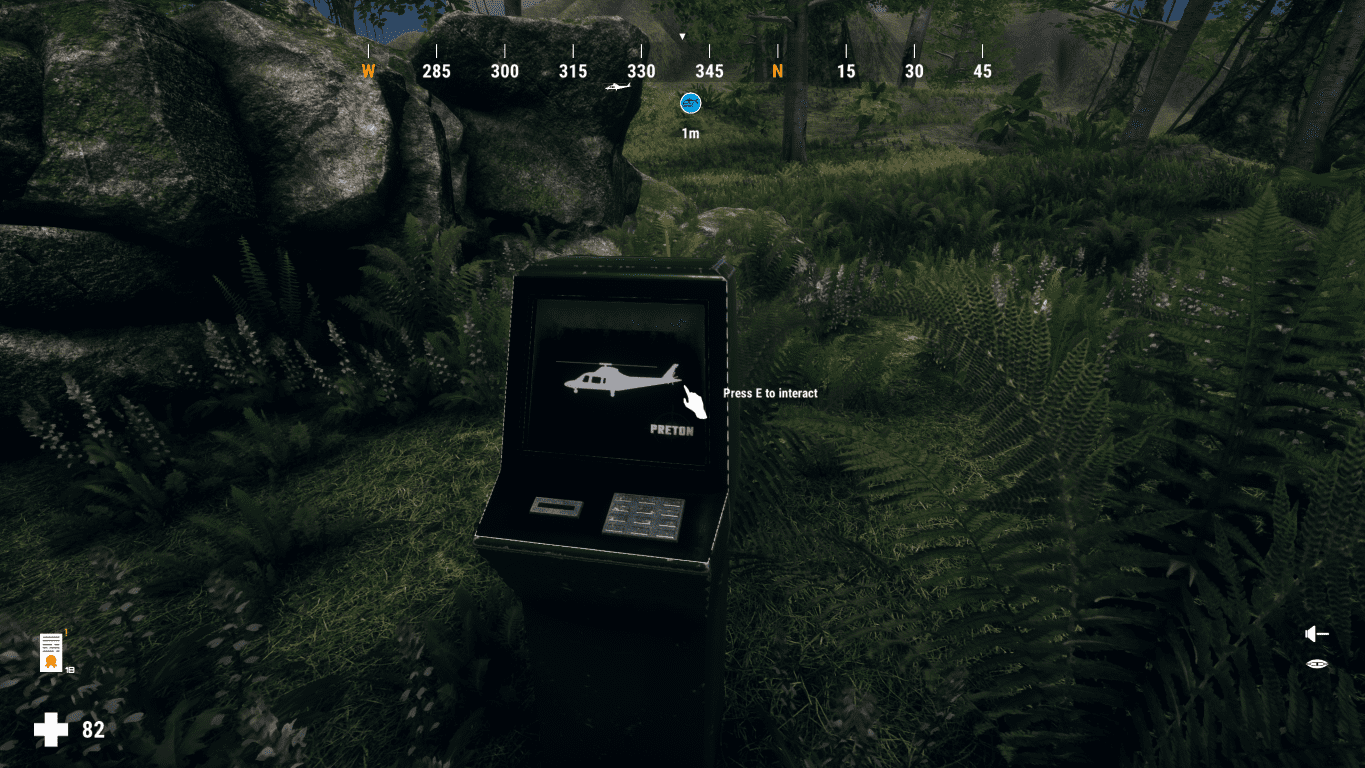
Stashes
Stashes include the global storage box. Here you can access your global storage items.

Resting spots
Resting spots have a tent. You can spend the night there and continue your hunting journey in the morning.
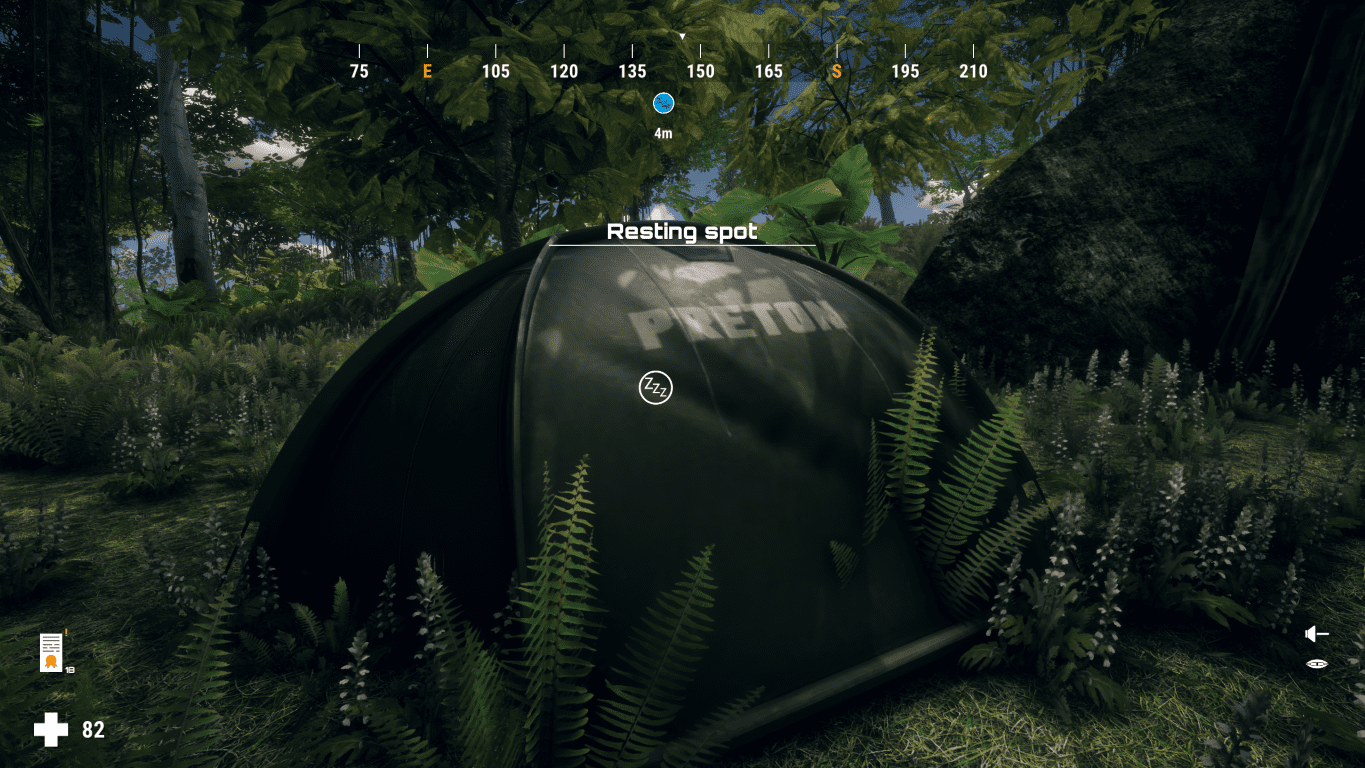
Flares
Flares are now available! They are one use items which will scare some of the dinosaurs and distract others. They can be used to help you avoid some encounters.
Flares can be bought from the shop with cost of 15 credits. You’ll need to equip it in one of the utility equipment slots (slots 4-6). HUD will provide guidance to flare usage. First you take the cap of. Then you will attempt to light it. There is a chance the flare won’t ignite on every try.
Once lit, a flare can be held in hand, dropped, or thrown. Flares will burn for one minute.




New dinosaur model for Pteranodon
Pteranodon model got a visual rework.
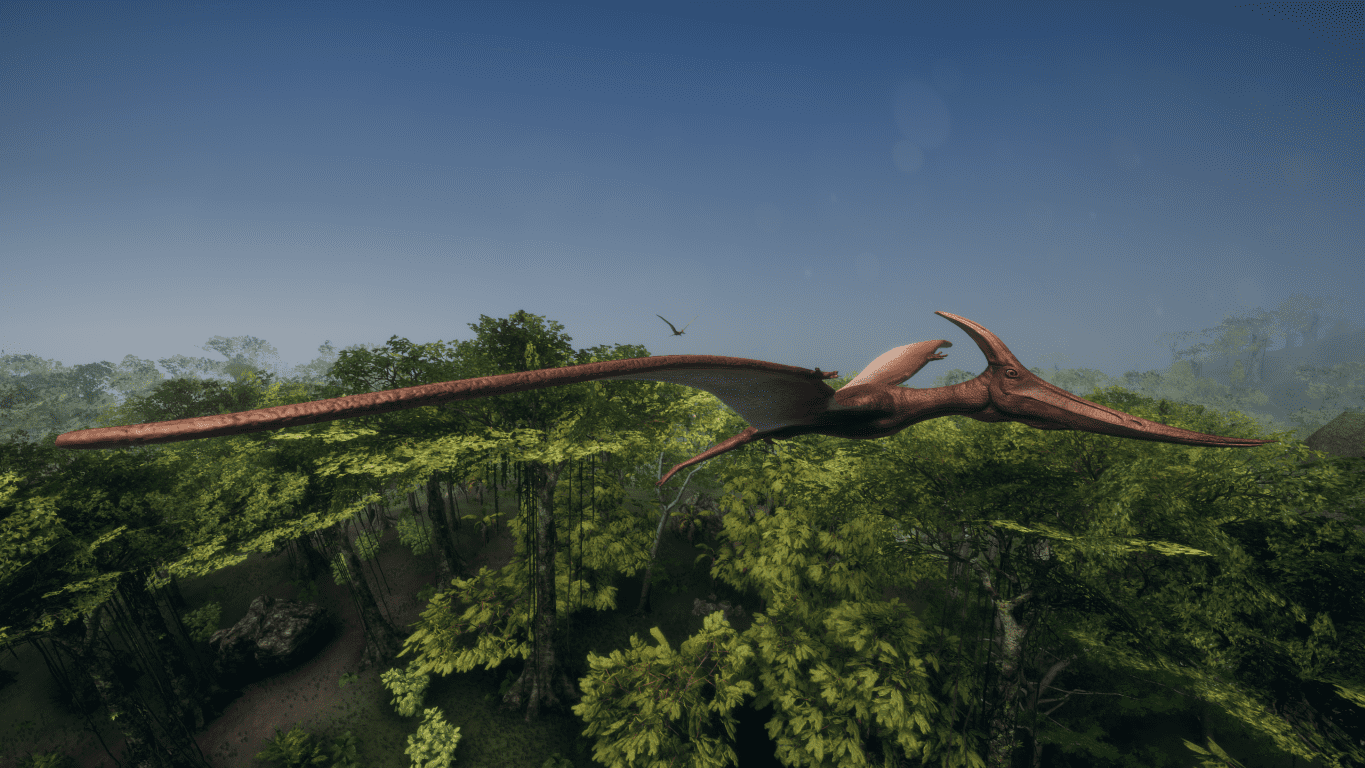
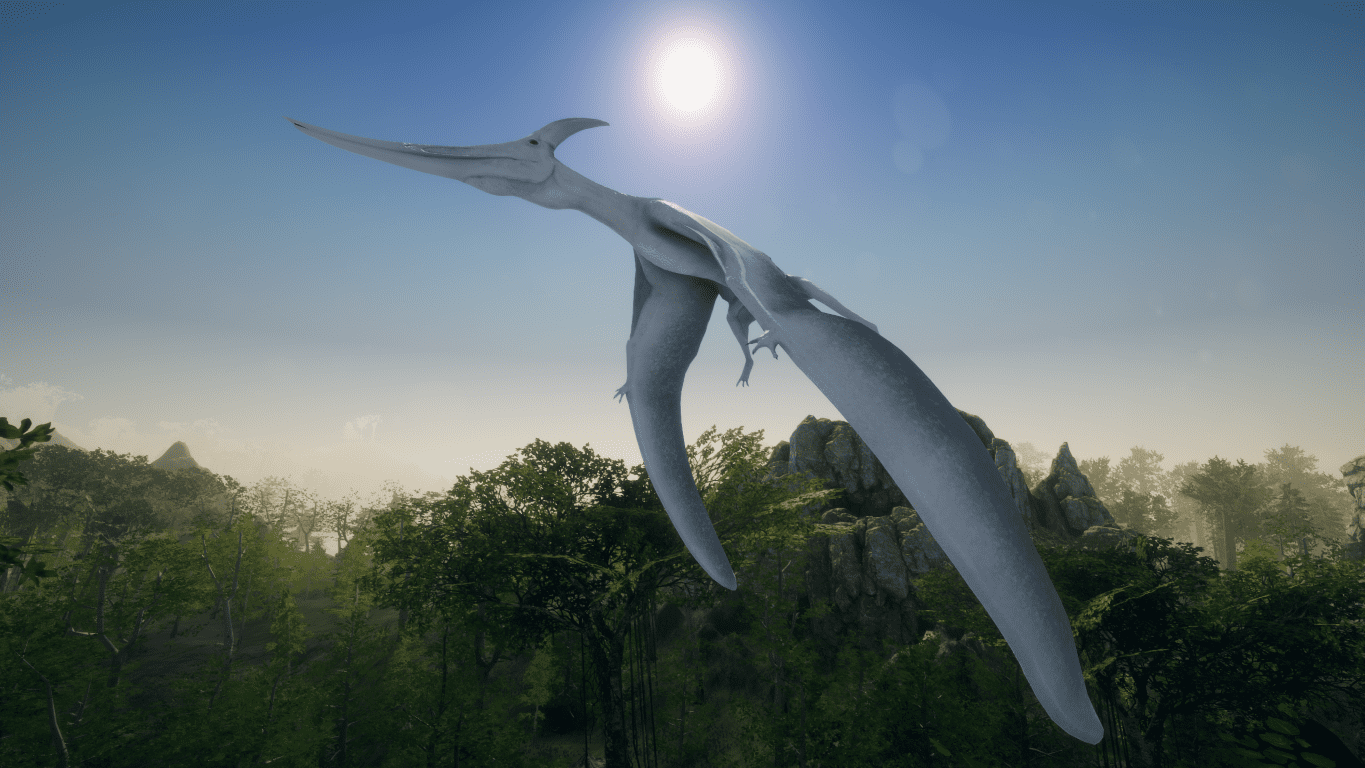
View model adjustment
It’s now possible to adjust the view model which affects how player’s hands and weapon look on screen. Players can find the menu in game by going to options and clicking “Adjust view model”. You can adjust horizontal, vertical and depth offset.
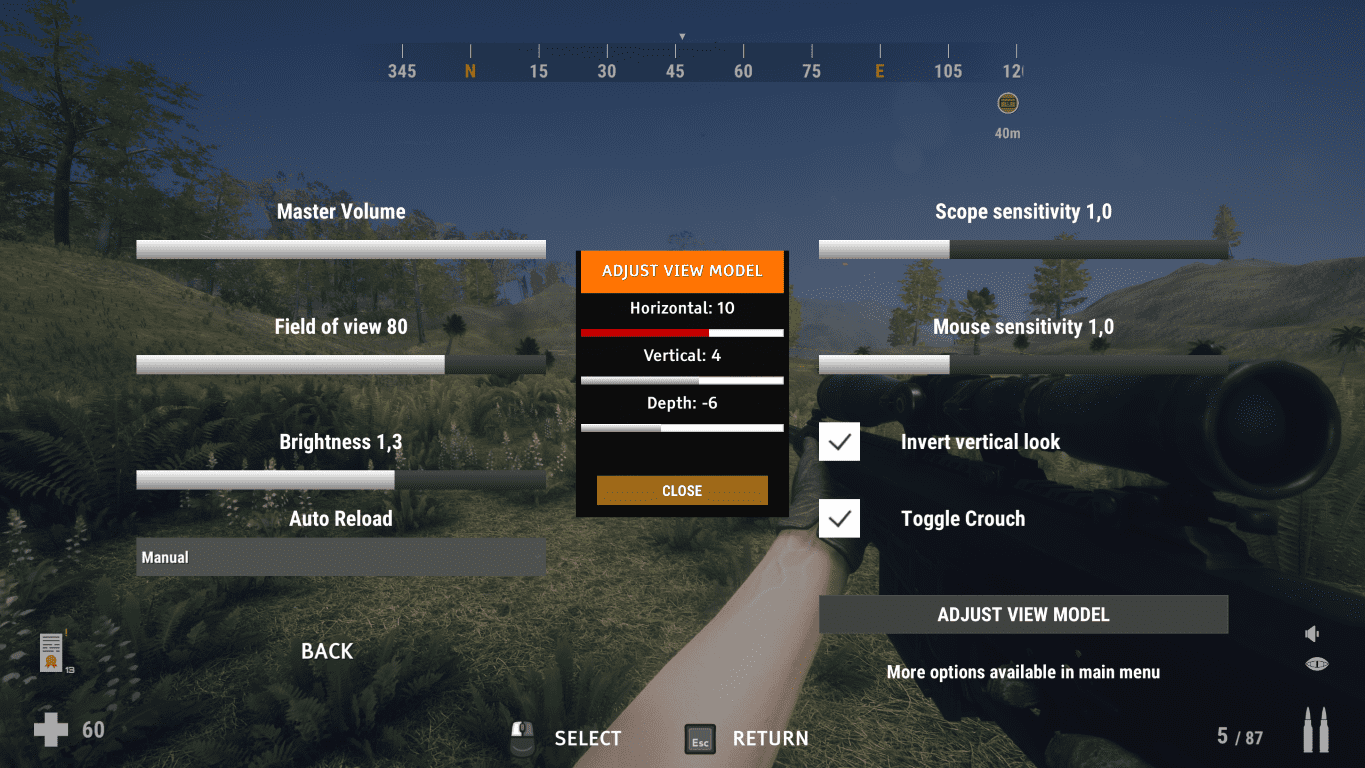
Region change UI
Region change is now easier in the main menu and you can now see your ping to each region. Once you’ve selected Play game you can see option in bottom right to switch region.
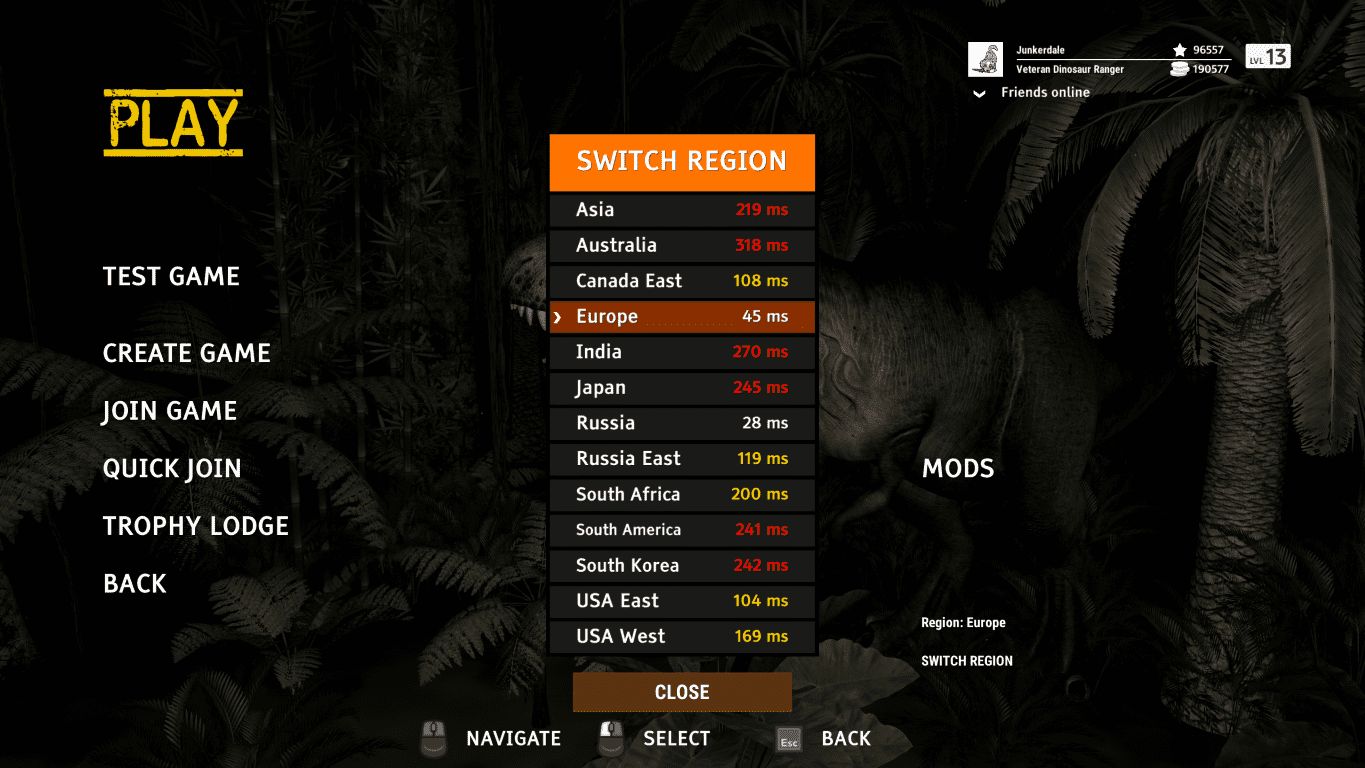
Controller support improvements
Multiple improvements were done to make more of the game controls working with a controller.
- A radial menu was introduced for use with controllers, default key bind D-pad up. With it players can select quickly all equipped items from slots 1-6.
- Auto walk is now possible, default key bind left stick click
- Flashlight default key bind was moved to right stick click
- Changing scope zoom level is now possible, default key bind D-pad up / down
- Inventory now works fully with controller.
- Feedback menu now is fully usable with controller.
- Added sounds when navigating menus with controller.
- Improved navigation in scrolling lists when using controller.
- Fixed minor issues in menus when using controller.
- Improved bow shooting with controller.
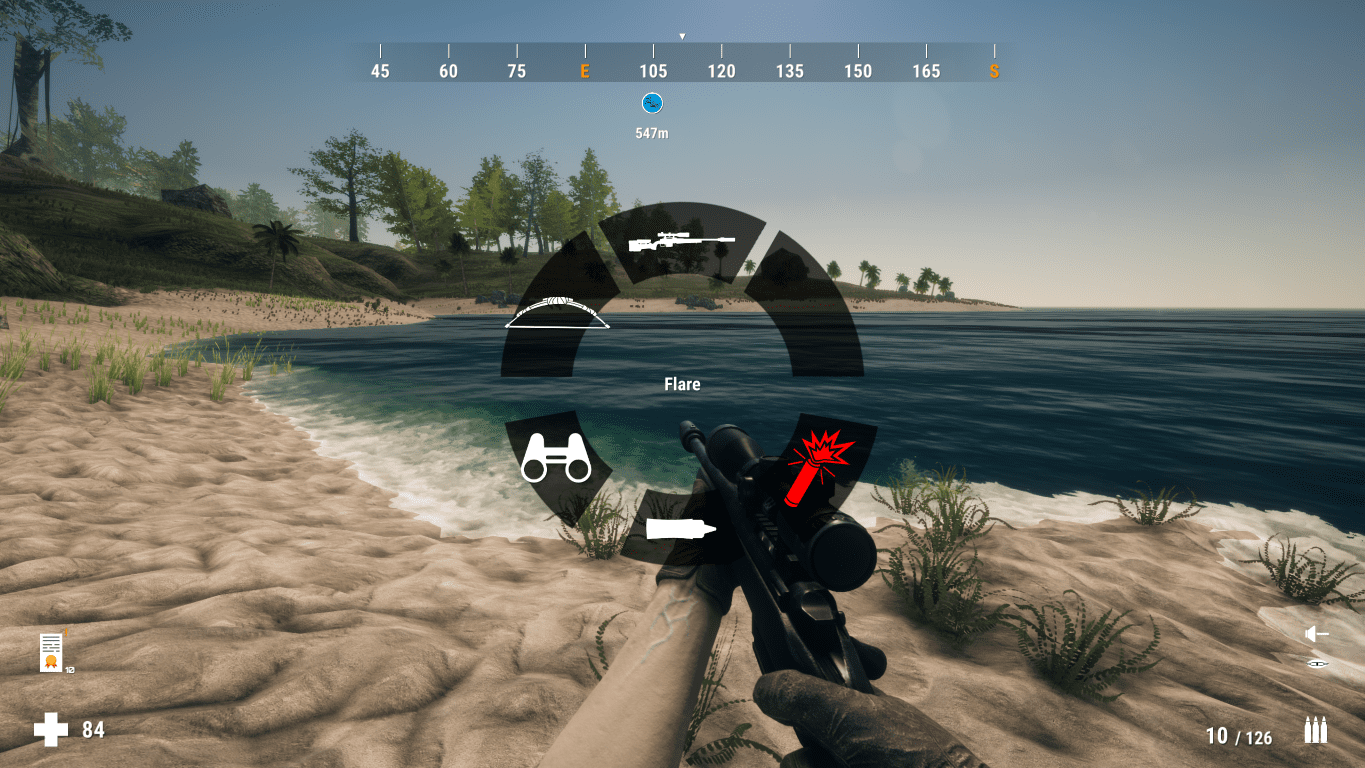
Other improvements
- Updated French translation (Thanks MagSouille!)
- A crouch-icon is displayed in the HUD when player is crouching
- UI was improved
- Game engine has been updated
- Bleeding amount increased from vital organ hits
- Added sounds to UI buttons and elements that were missing sounds
- Graphics settings are automatically adjusted from hardware settings
- A notification is given on successful taxidermizing
- Player’s currency is shown when trophy details screen is used
- Game state export is now possible with F3 if you are stuck or some other game problems occur. You can send the game state export to developers with your bug report to help us analyze and hunt down the problem.
- Improved equipment handling when server and local data does not match
- Changed couple of tree textures for more variance
- Optimized multiplayer event sending
- Added missing translations
Bug fixes
- Fixed an issue where Spinosaurus could clip inside terrain
- Fixed issue where player didn’t respawn with full health
- Added missing death location notification text
- Storage and inventory weapon filter was fixed
Thank you for reading and we look forward to hearing your thoughts. What would you like to see next?
