Greetings dinosaur hunters!
It’s highly recommended to check these patch notes as there are changes to how the inventory works.
Before going into the update details we want to thank our great community for your support! 🙂 We keep getting steady feedback from you guys and we truly appreciate it. As always we like to know what you want to see: What new stuff would you add? What current stuff would you like to change? All ideas are welcome! 🙂
The update brings trophy lodges and a reworked inventory system among multiple other improvements!
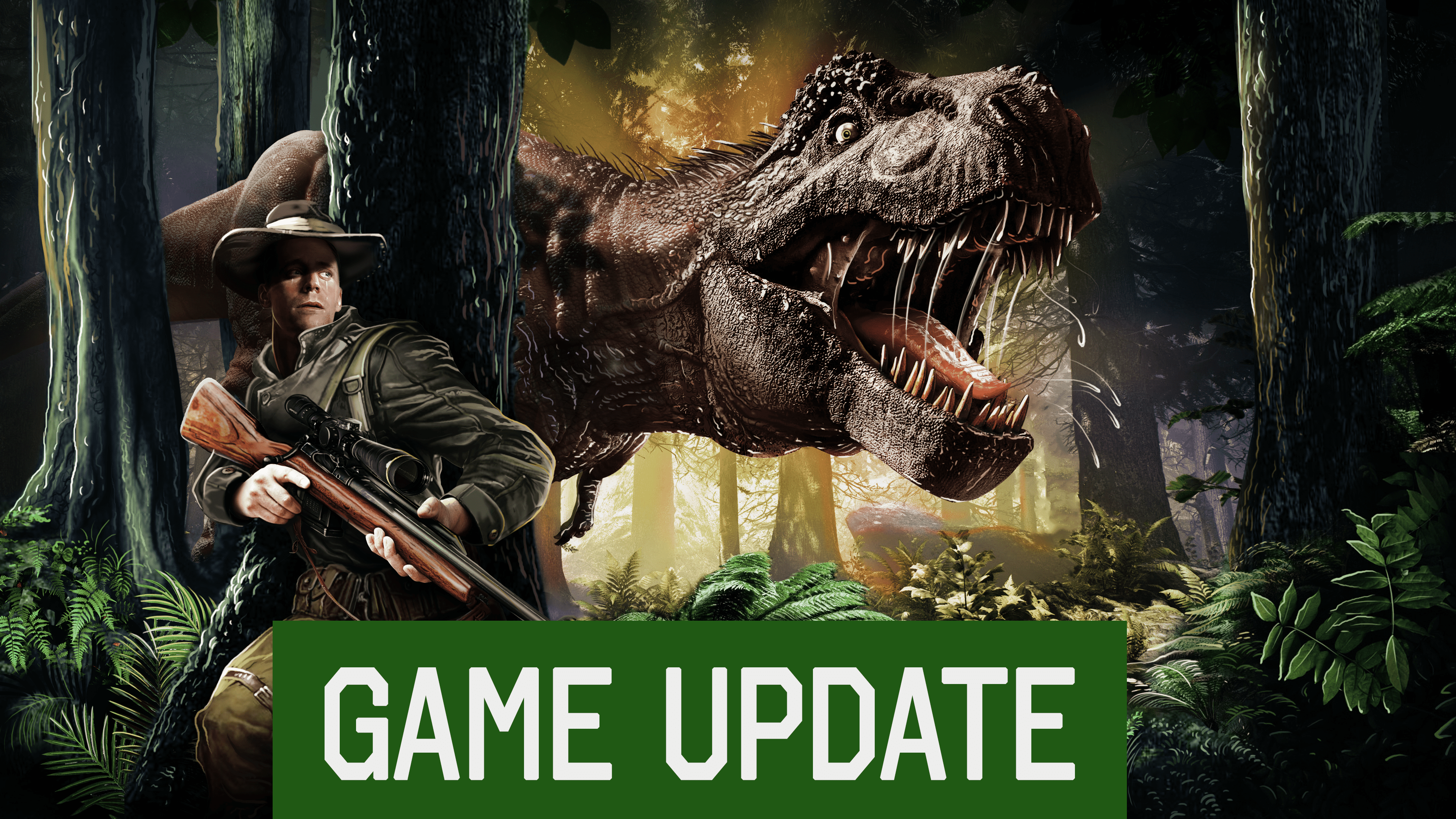
Trophy lodges
All players now have access to trophy lodges. Trophy lodges can be used to put on display your taxidermied dinosaurs. With the new taxidermy option you can start harvesting your own trophies!
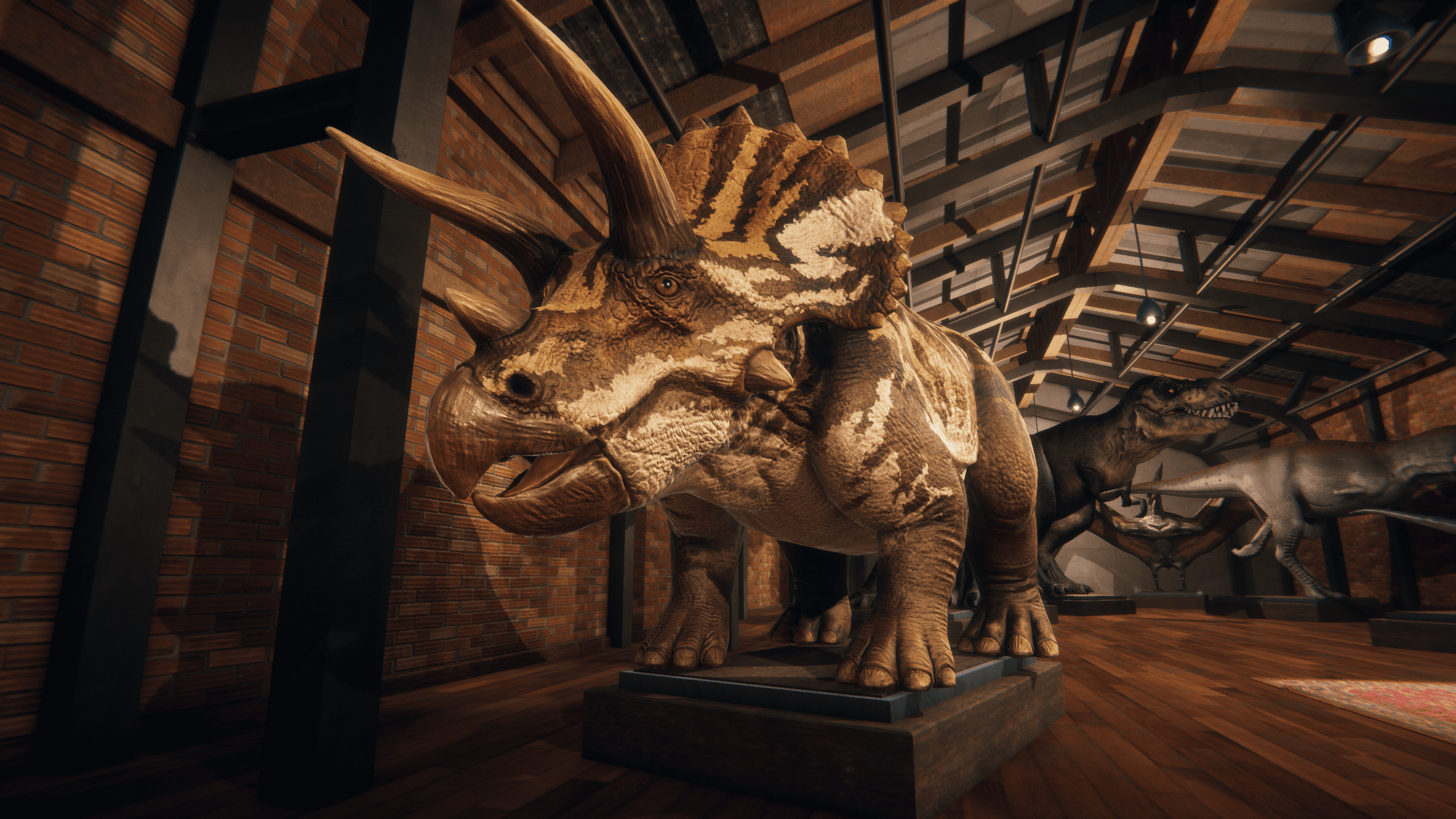
You can freely place stands in your trophy lodge. Stands are placed with i-key. You can rotate them freely using mouse scroll. Once you’re satisfied with the position hit left mouse button and a stand will appear where the yellow stand marker is. You can remove stands freely too.
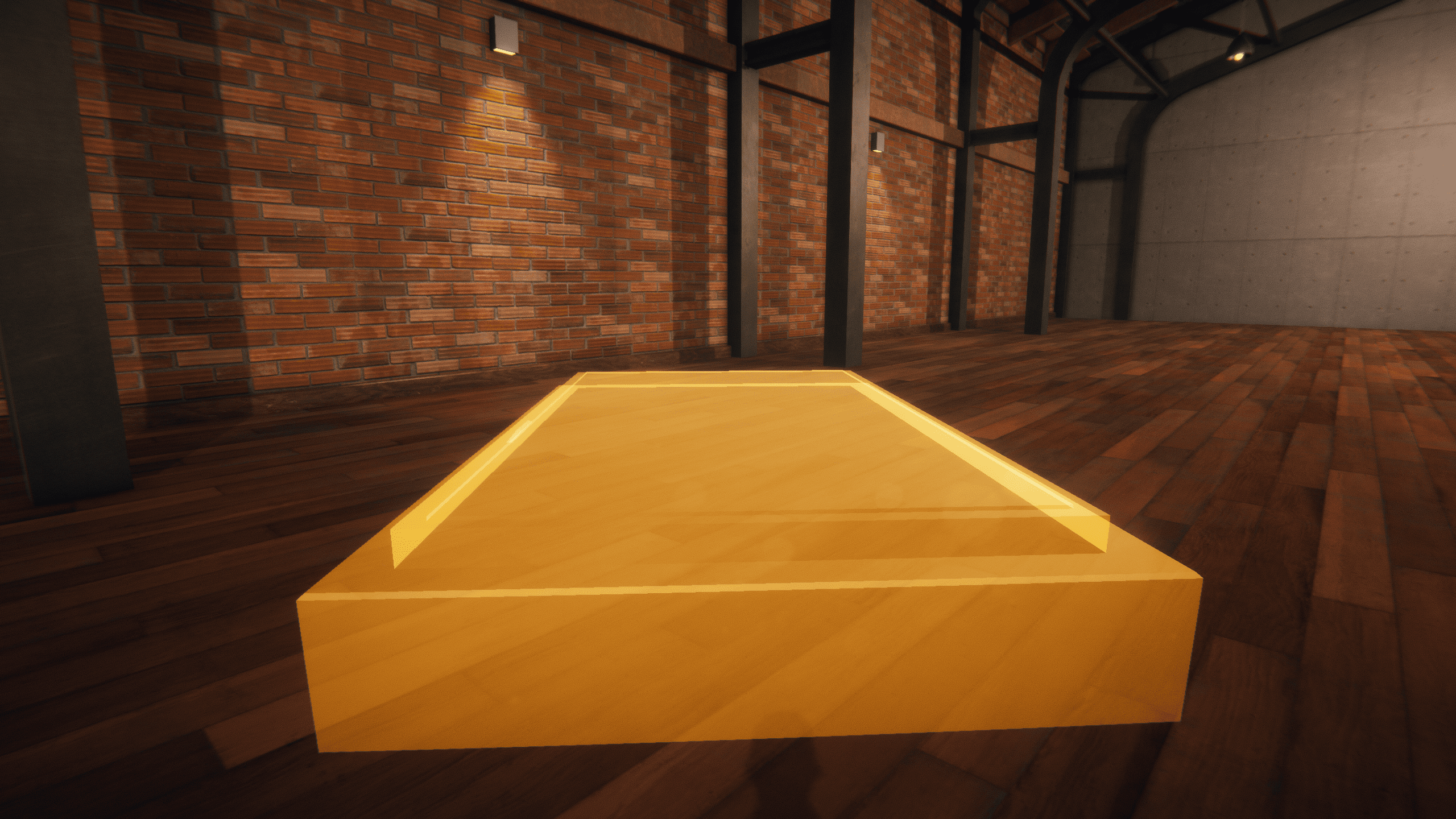
To place a dinosaur on the stand press E. This will give you list of all the dinosaurs you’ve sent to be taxidermied. Please note the dinosaur size with stand placement!
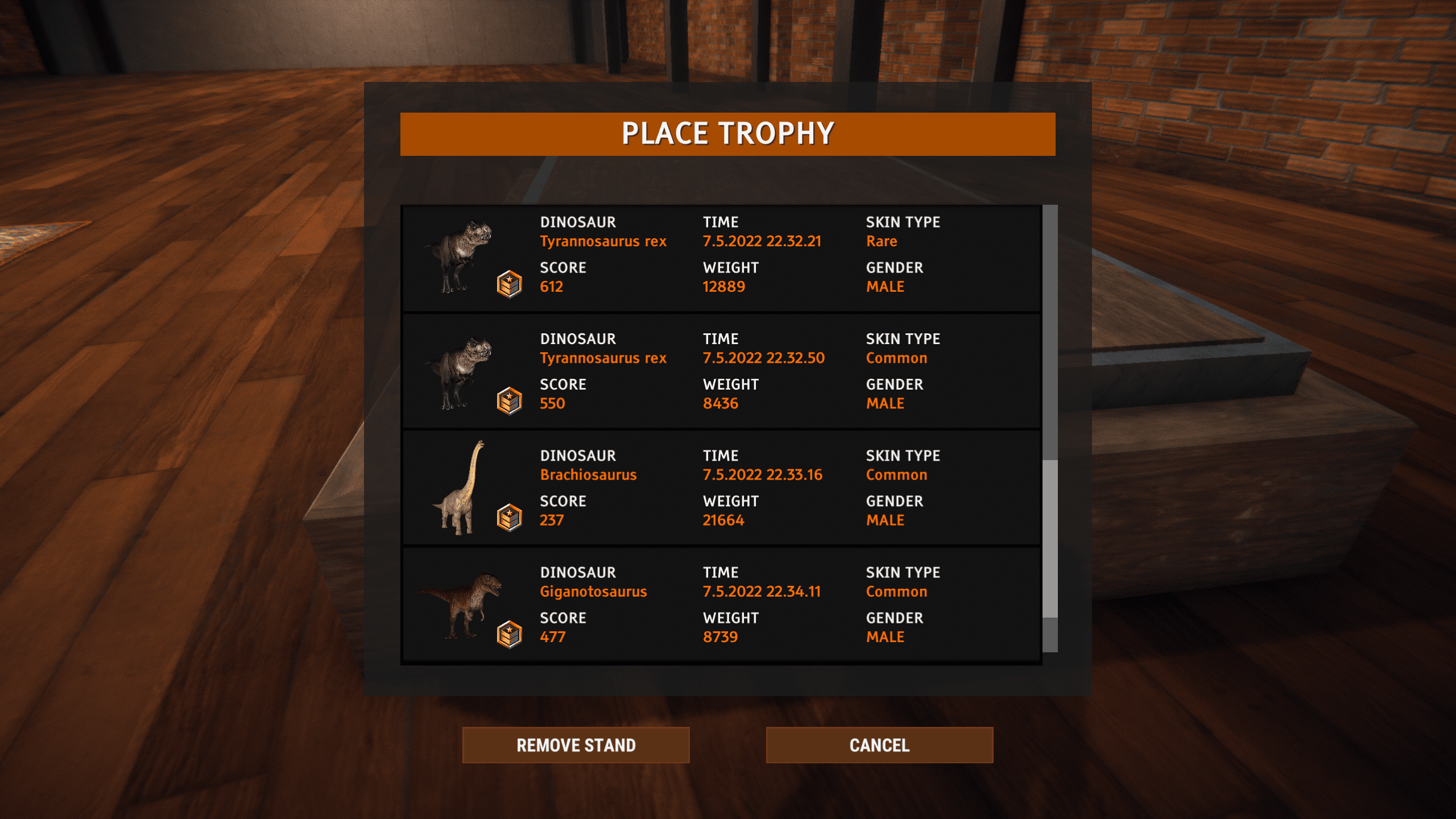
Once a dinosaur is on a stand you can inspect its details with E. You will see a stat screen showing its score and date among other details.
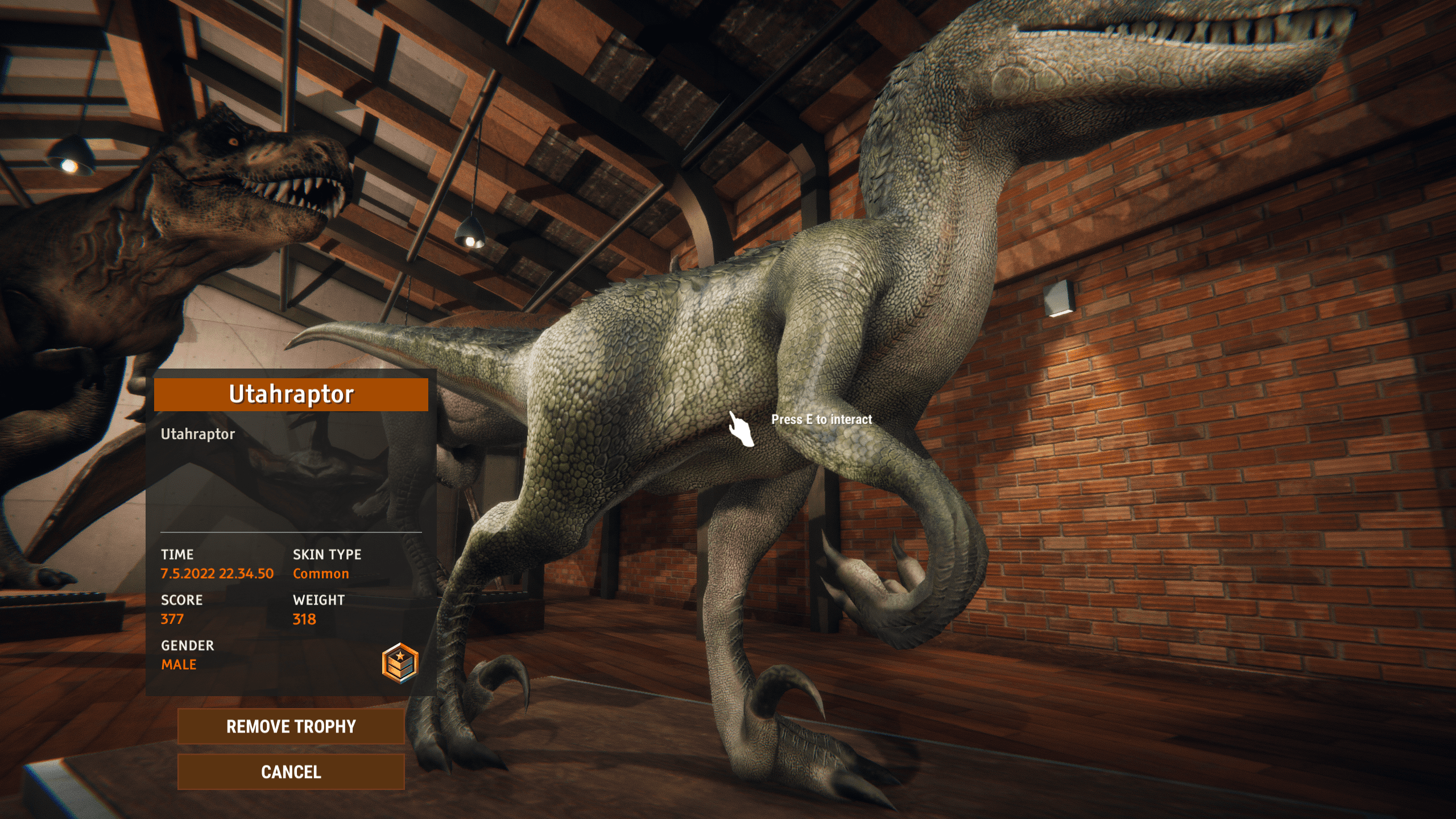
You can replace dinosaurs on stands without removing stands first. You will not lose any of your taxidermied dinosaurs this way, they will go back to the taxidermied dinosaur list.
Taxidermy
With trophy lodges we introduce a taxidermy option for dinosaurs you’ve hunted. When visiting the harvest screen you can choose to send the dinosaur to be taxidermied. Taxidermied dinosaurs will not give you any rewards and can’t be used for contracts. Taxidermy will cost a different sum depending on the species. You will see the cost in the button. A helicopter will pick up the dinosaur.
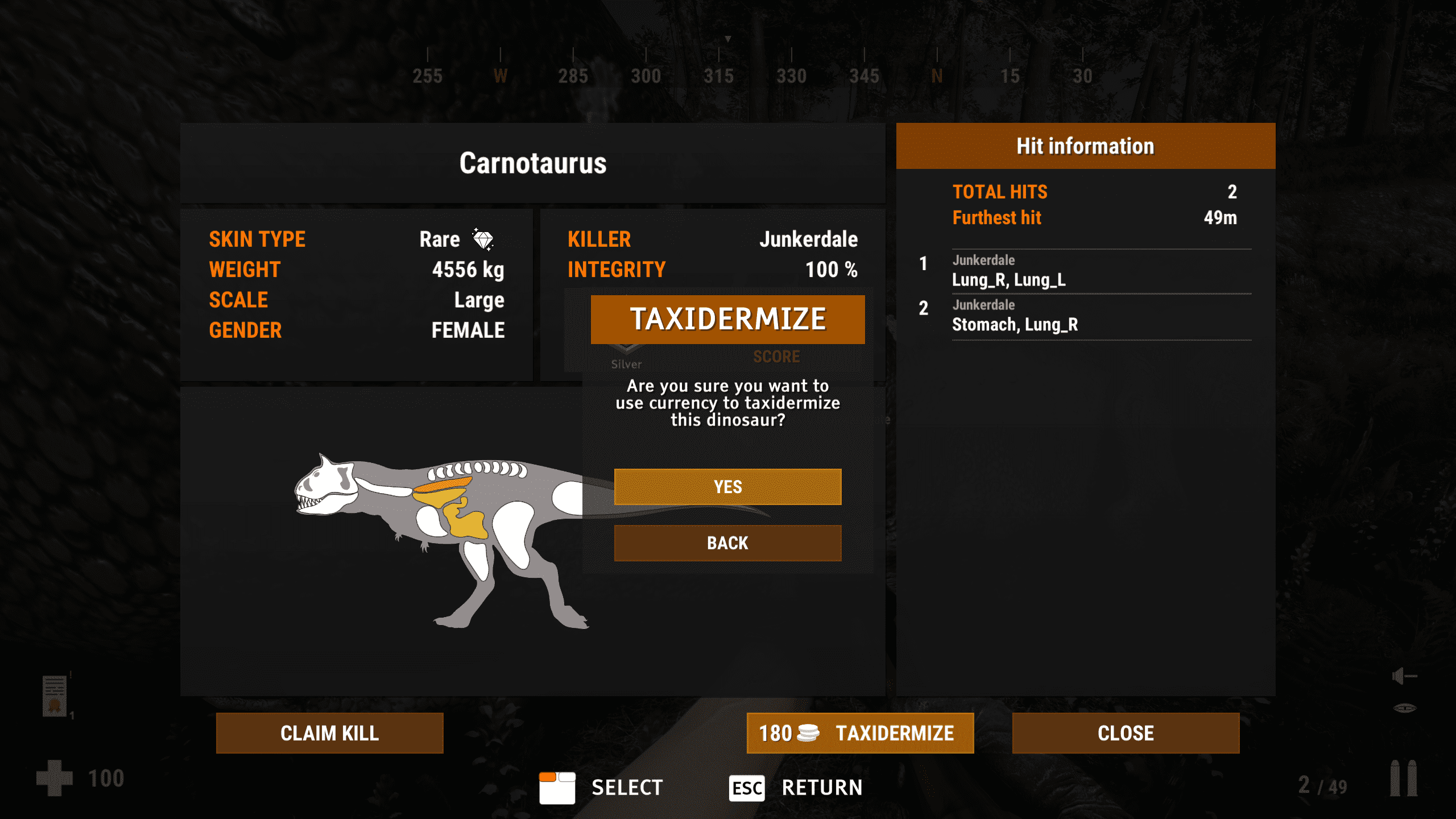
Inventory rework
A new inventory system based on total capacities is a part of this update. We are giving up the old grid based system to determine what items can fit in inventory. The new system will calculate capacity sum from all items carried without the need to make room for them in the grid.
The new inventory introduces these improvements:
- Players have a total capacity they can carry. Each item requires some capacity from your inventory. You can see the amount of used capacity in the bottom of the screen.
- Drag & drop works everywhere.
- Players no longer have to combine ammunition as all ammunition of the same type is shown in one chunk and is combined automatically.
- Once an item can’t fit in inventory or storage box player gets a notification about it.
- The new inventory has tabs which sort the items with types. Default view shows all items (backpack icon).
- The new inventory shows what ammunition your equipped weapons use and how much ammunition you are currently carrying for them.
- Numbers are shown next to equipped items to show their hotkey.
- You can transfer a certain amount of ammunition by right clicking it and choosing “Store amount”. This will open a dialog that lets you pick the amount of transferred ammunition.
- Inventory drop upon death has been adjusted: You will lose ammunition more equally from your weapons and the amount dropped is more fair compared to previous inventory system.
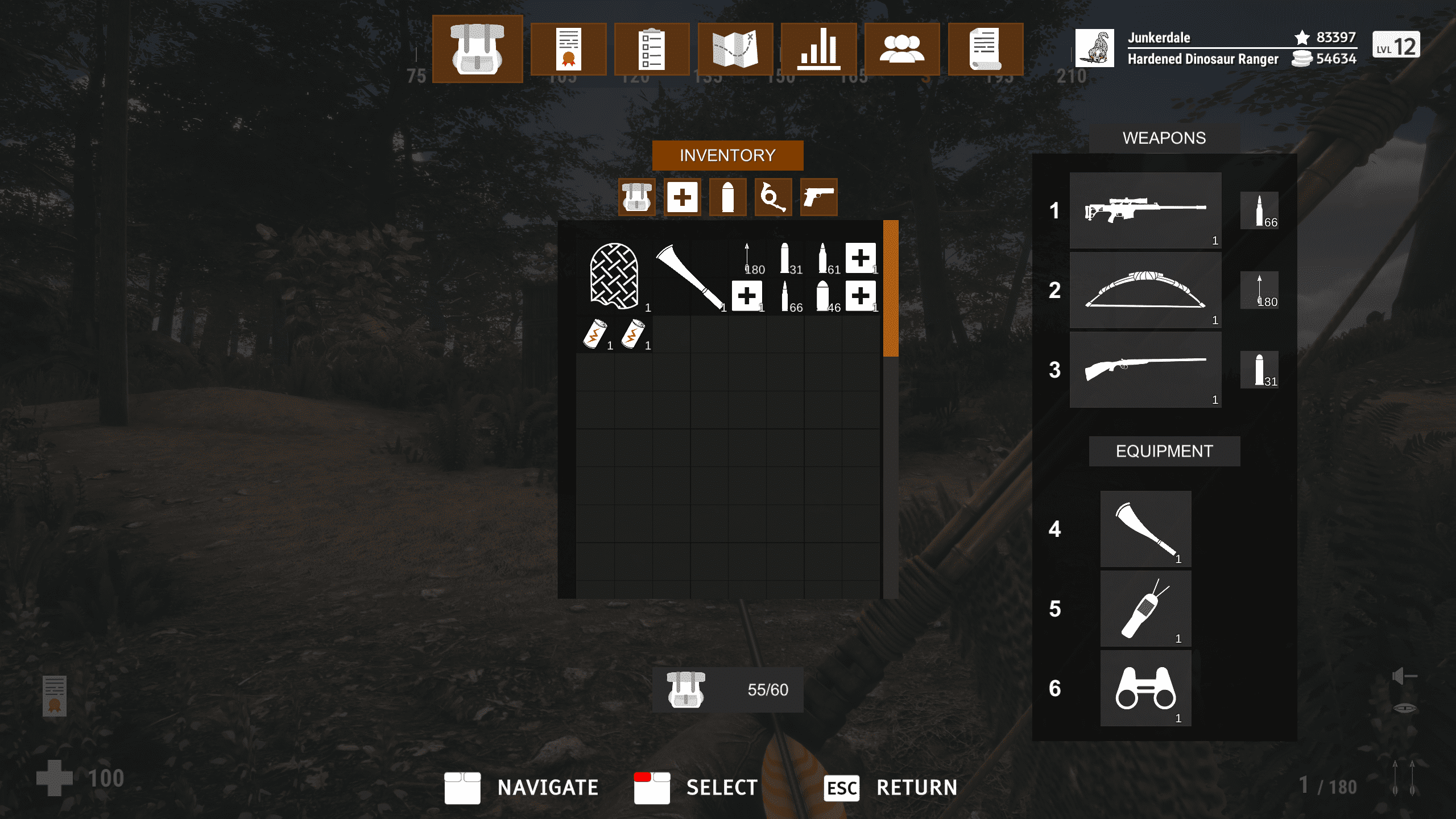
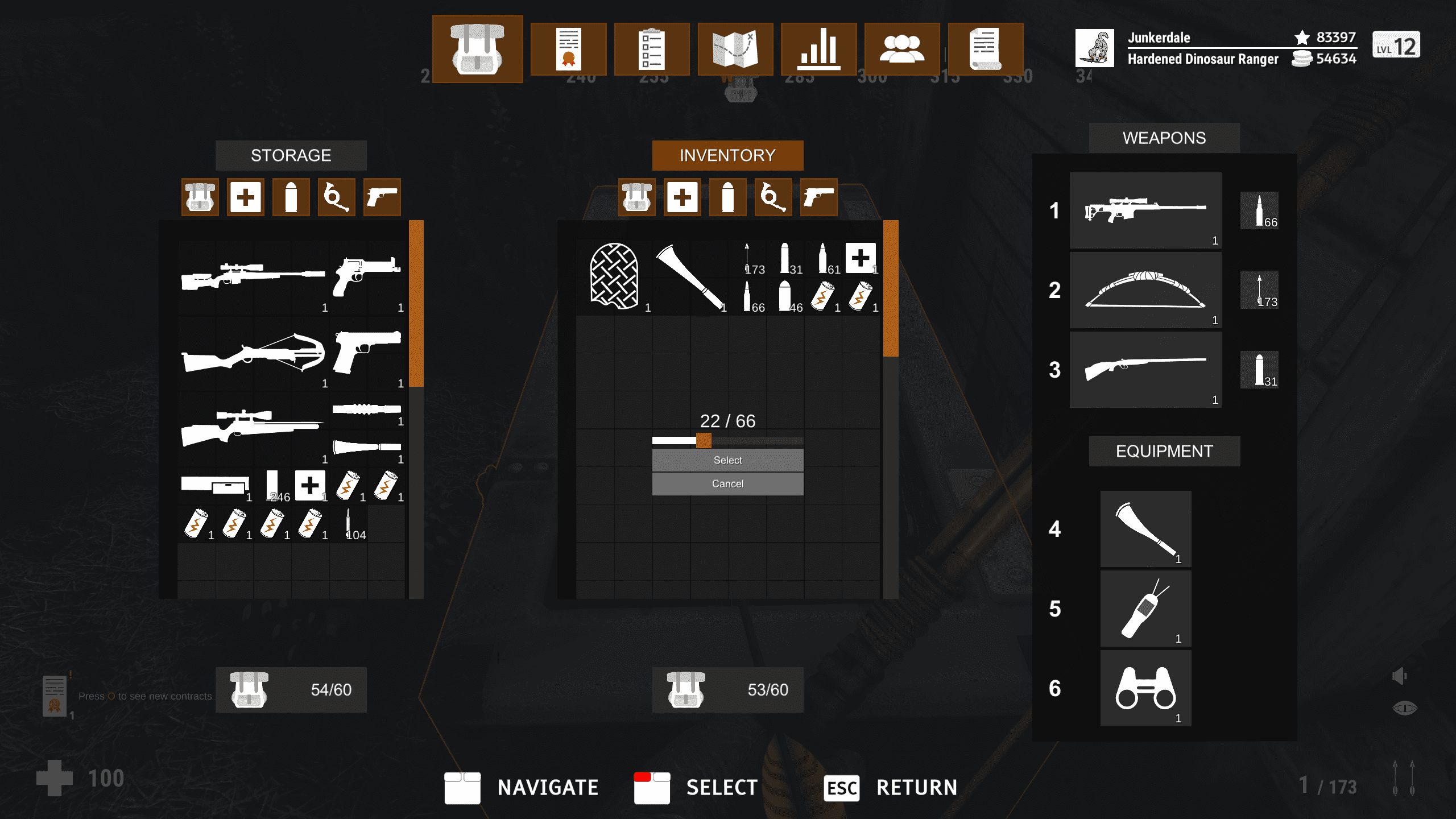
Additional storage box space
Additional storage box space can be purchased from the shop. Each purchase increases your storage box capacity by 10 units. Every additional purchase of 10 units will increase the cost.
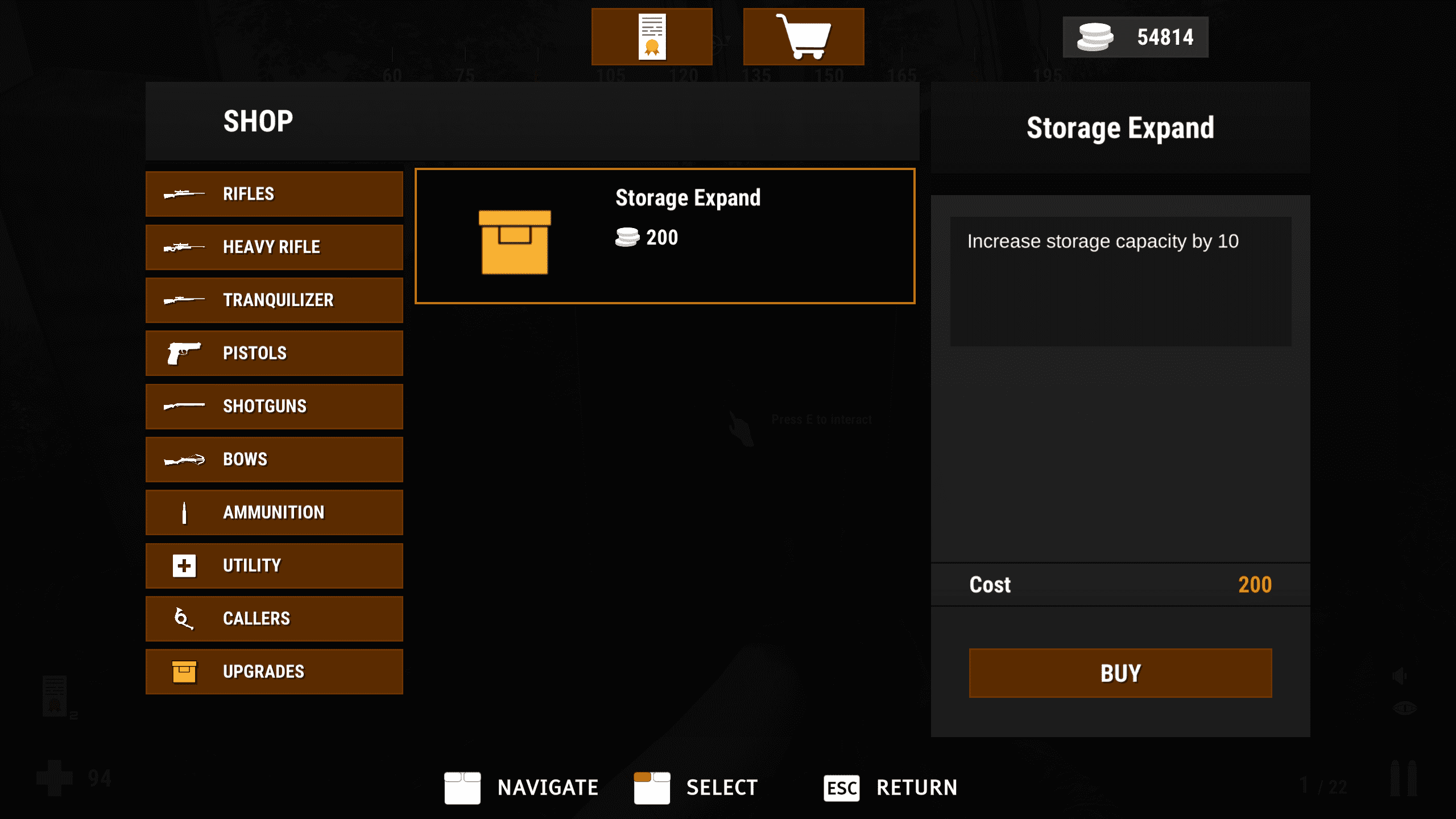
Steamworks integration
Players are now able to publish their mods to Steam Workshop and to subscribe to mods in Steam Workshop. Dinosaur properties can now be fully customized in mods. We will share mod documentation soon.
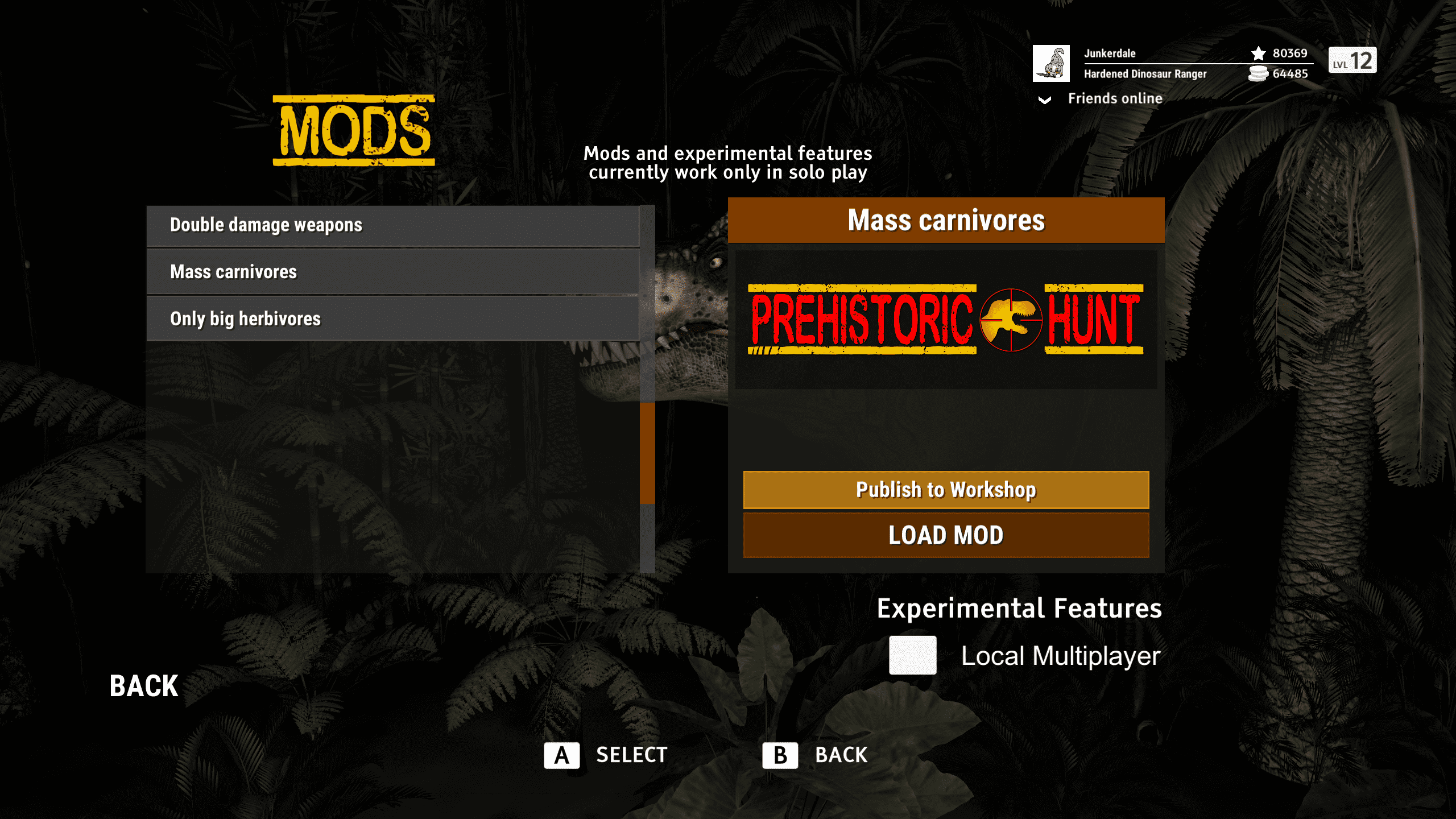
Environment improvement: Big bushes
Players are now able to publish their mods to Steam Workshop and to subscribe to mods in Steam Workshop. Dinosaur properties can now be fully customized in mods. We will share mod documentation soon.






Death marker in compass
Death markers can now be clicked in the map view to show death location in your compass. You can deactivate the death marker from your compass by clicking it again. Chosen death marker won’t disappear from compass before you deactivate it.
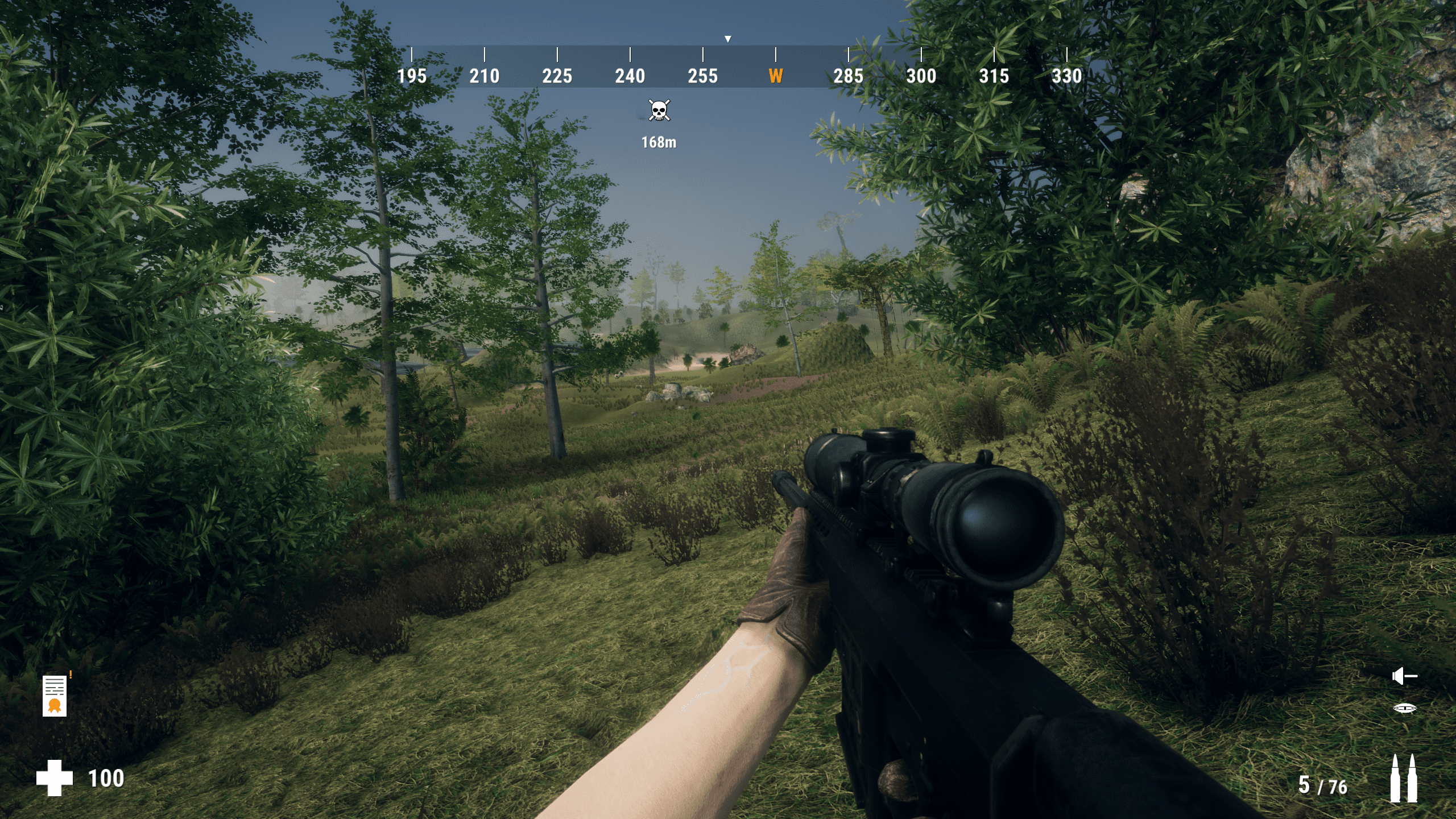
Other improvements
- Scope animation has been added
- Larger carnivores no longer always investigate with running
- Player can hold breath with binoculars
- Player level and currency shown in map etc menus
- Tyrannosaurus Rex footsteps can be heard further away
- Adjusted post processing
Bug fixes
- Tracking complete notification text fixed
- Hunt unknown pinpointed dinosaur contract no longer shows dinosaur type in info screen

