[Available in game version 0.107]
Mod Asset Packs are Unity Addressable Asset Packs that can contain meshes and materials that can be used in mods.
Set up unity
Download Unity 2021.3.18f1 from:
UNITY ARCHIVE
Install with at least PC support.
Download Asset Creation Project from: https://prehistorichunt.com/mod-documentation/mod-files/
Open downloaded project with Unity.
Set up Addressable settings
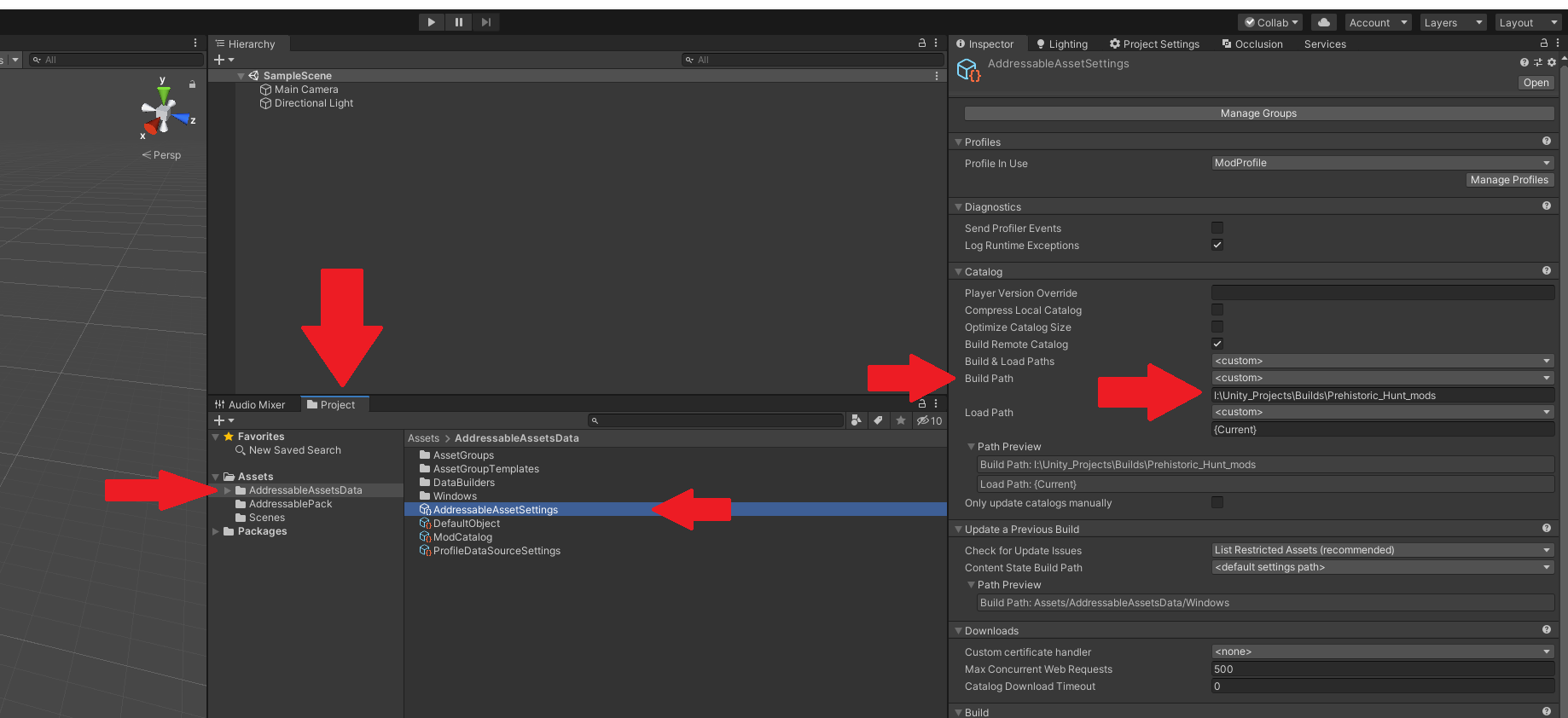
In Project Tab, you will see the project folders. There is AddressableAssetsData, which contains configuration files.
Set AddressableAssetSettings BuildPath to a place where you want the mod pack asset catalog to be created.
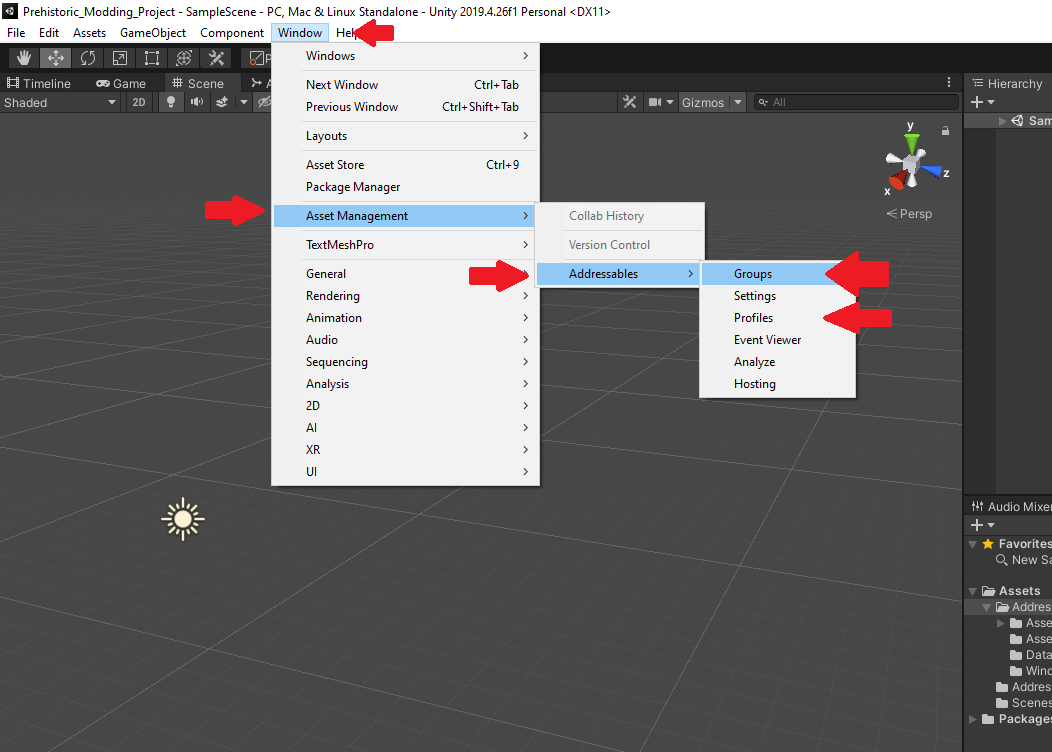
From the top bar of Unity you can find Window - Asset Management - Addressables.
It contains the menus for setting up mod packs.
Select Profiles first to configure asset pack build location
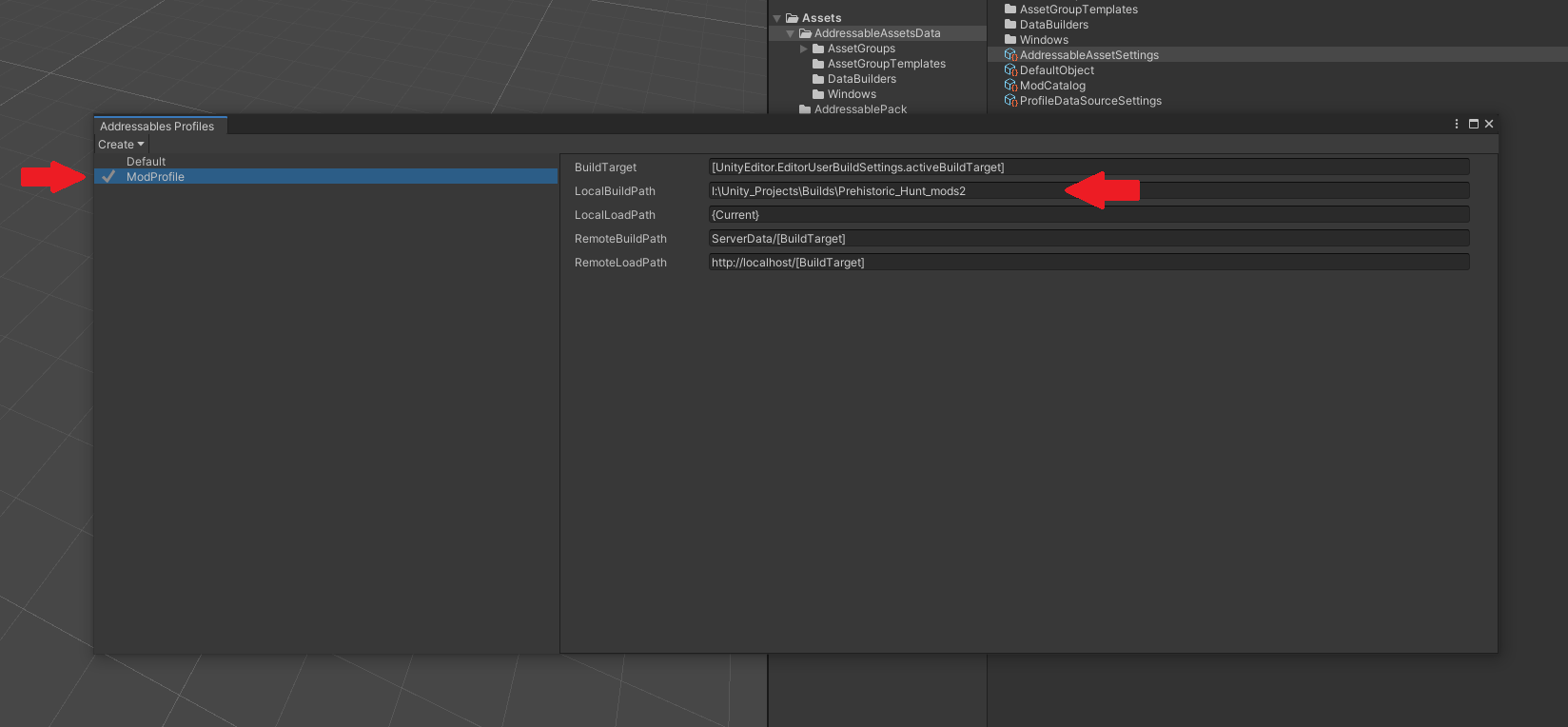
In Addressables Profile menu, you can find option for LocalBuildPath which is the location where the data packs of mod will be created.
Note: LocalLoadPath needs to be {Current}, for the game to understand loading the pack.
Setup Mod Assets
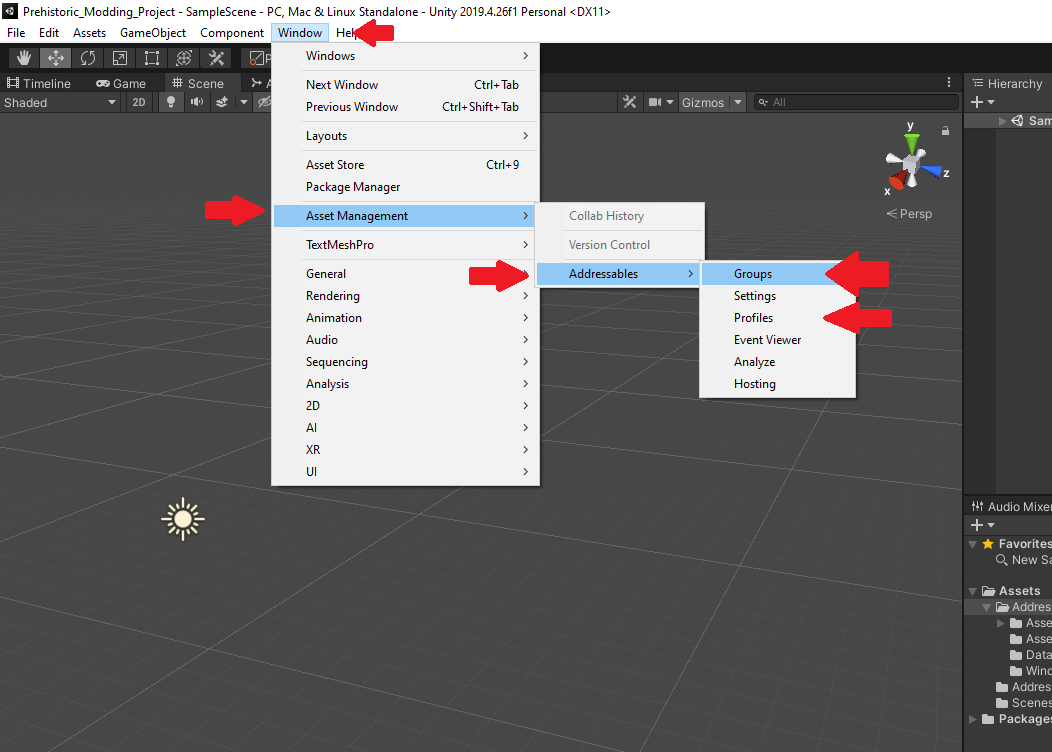
From the top bar of Unity you can find Window - Asset Management - Addressables - Groups.
It is used to configure contents of our asset packs.
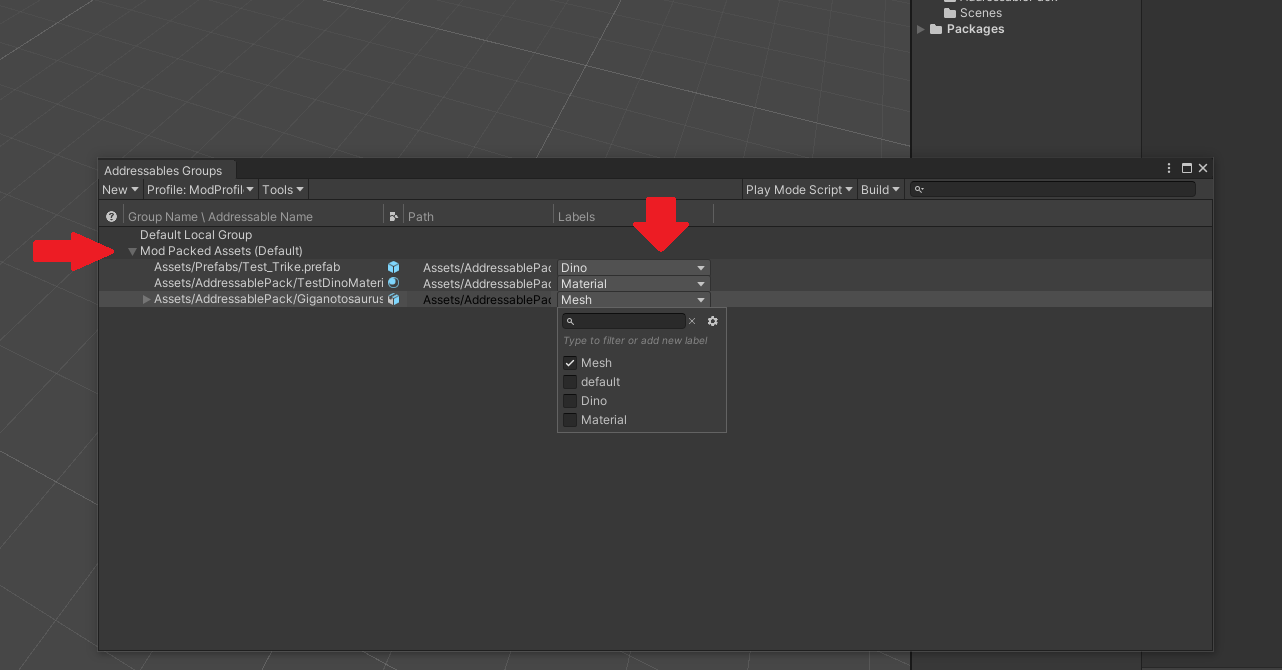
In the Group Menu, will be all the assets that will be included in the mod pack. Please drag and drop your mod assets from project tab into the Mod Packed Assets.
There are 2 types assets currently supported. Mesh and Material. Please select the correct label for all assets.
Build Mod Pack
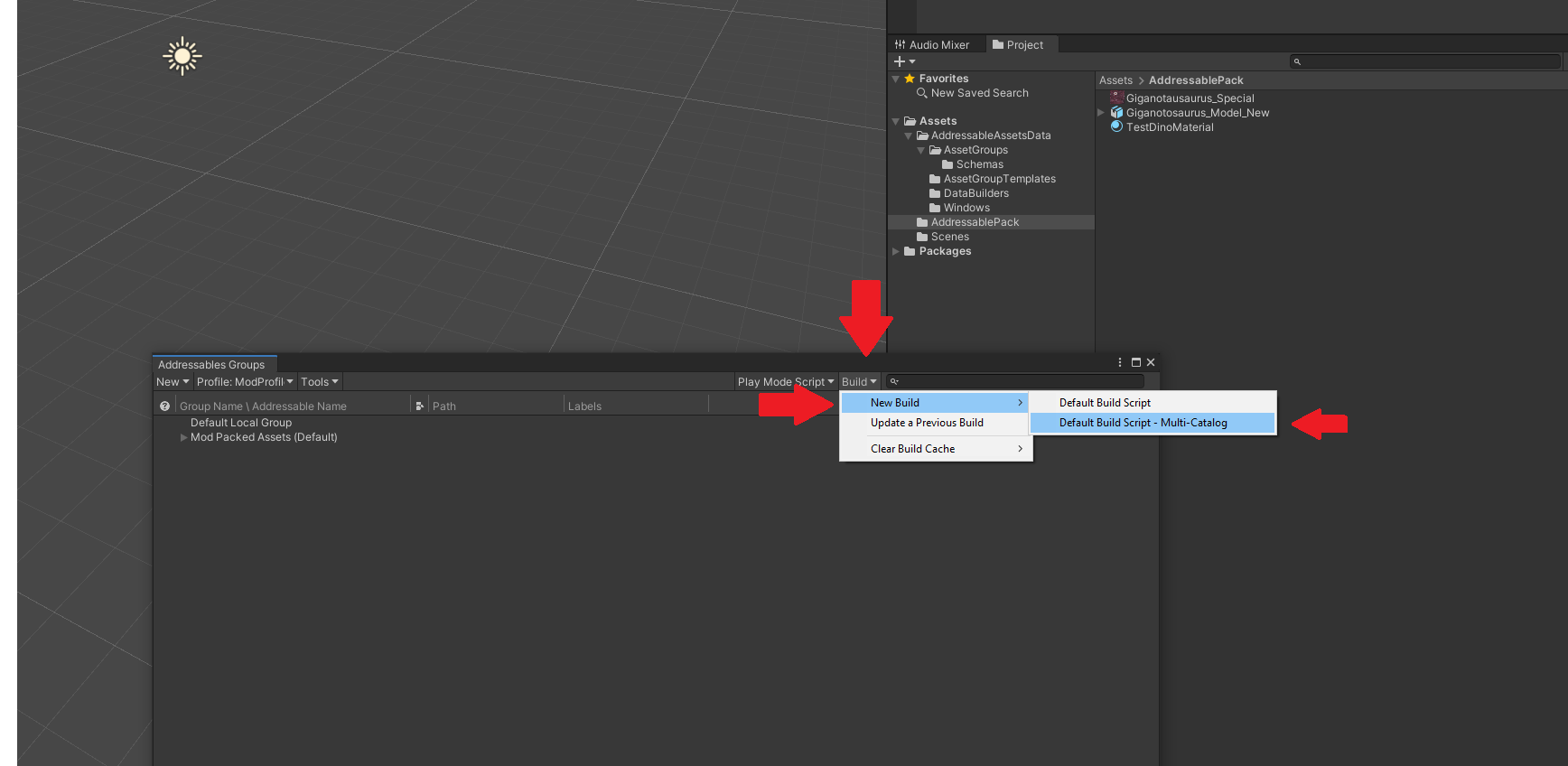
Once the pack content is configured. Then in the Group menu you can press Build from the top. Then New Build - Default Build Script - Multi Catalog. This will actually create the catalog and asset packs that we have configured to the location you specified.
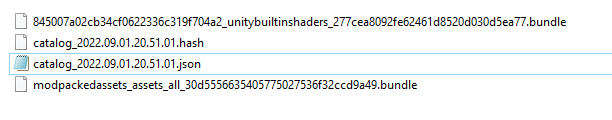
Once build is done you should see: Addressable content successfully built. In console and these files in the location you configured. Copy all of them inside your mod folder and then configure the catalog.json file in the config.json.
You might get the warning below when you build after setup. If you do not get all catalog and asset packs in the build folder after building and you have the warning, please restart the Unity editor and it should work after that.
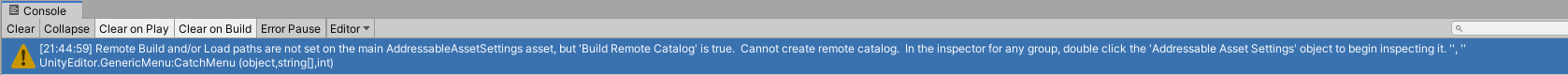
Using Mod Pack
Inside your mod folder is config.json.
Put inside mod_properties object property: asset_catalog
"mod_properties" : {
"name" : "Mod Name",
"description" : "Mod Description",
"asset_catalog":"catalog_name.json"
}
in dinosaurs.json you can add property "customMesh" to overwrite existing dinosaur mesh:
"customMesh" : "Giga_LOD0"
Dinosaur materials can be overwritten by changing skin values in dinosaurs.json
"skins":["CustomMaterial"],
"rareSkin":"CustomMaterial2",
"albinoSkin":"CustomMaterial3",
"melanisticSkin":"CustomMaterial4",
